Infrastructure
IT infrastructure is essential for modern organisations and societies due to its critical role in supporting, managing, and enabling a wide range of operations, communications, and services. Here are the key reasons why IT infrastructure is so important:
Foundation for Operations
IT infrastructure forms the backbone of daily operations for businesses and organisations. It supports essential functions such as data storage, communication, application hosting, and network connectivity, allowing organisations to run smoothly and efficiently.
Enhanced Productivity
With robust IT infrastructure, employees can access the tools, applications, and data they need to work efficiently. This leads to higher productivity, streamlined workflows, and improved collaboration across teams and departments.
Communication and Connectivity
IT infrastructure enables communication within and outside the organisation through email, messaging platforms, video conferencing, and other collaboration tools. It ensures that employees, customers, and partners stay connected and informed.
Data Management and Security
Organisations rely on IT infrastructure to store, manage, and protect critical data. Data centers, cloud services, and security systems ensure that information is accessible, safe from unauthorised access, and recoverable in case of disasters.
Scalability and Flexibility
A well-designed IT infrastructure allows organisations to scale their operations as they grow. This means adding new users, expanding storage capacity, and incorporating new technologies without significant disruptions.
Business Continuity and Disaster Recovery
IT infrastructure includes systems that ensure business continuity in case of disruptions, such as natural disasters or cyberattacks. Redundancy, backup solutions, and disaster recovery plans help organisations recover quickly and minimise downtime.
Customer Experience and Service Delivery
Many businesses rely on IT infrastructure to deliver services and products to customers. Whether it’s an e-commerce platform, online banking, or customer support, a reliable infrastructure ensures a positive customer experience and helps maintain trust and loyalty.
Cost Efficiency
Investing in a solid IT infrastructure can lead to cost savings over time. Automation, cloud computing, and efficient resource management can reduce operational costs, minimise downtime, and eliminate inefficiencies.
Sustainability and Environmental Impact
Modern IT infrastructure, especially cloud-based and energy-efficient solutions, can help organisations reduce their carbon footprint and achieve sustainability goals by optimising resource use and reducing waste.
IT infrastructure is vital for enabling efficient operations, ensuring security and continuity, supporting growth, and driving innovation. Without a solid IT foundation, organisations would struggle to remain competitive, productive, and secure in today’s digital world.

Structured Cabling
Structured network cabling is a standardised approach to designing and installing a network infrastructure that ensures the efficient and organised transmission of data, voice, and video signals. It involves a comprehensive system of cabling and associated hardware that provides a reliable and scalable network, supporting a wide range of communication systems and devices.
Horizontal Cabling:
The cabling that connects individual workstations or devices to the network. It typically runs from the wall outlets or patch panels to the main distribution area.
Uses twisted pair cables (like Cat5e, Cat6, Cat6a) or fiber optics.
Vertical Cabling (Backbone Cabling):
Connects different floors or sections of a building by linking telecommunications rooms and equipment rooms.
Typically consists of fiber optic cables or high-performance copper cables.
Patch Panels:
Patch panels serve as a central point for connecting cables from different devices to network equipment like switches and routers.
Comms Room / Cabinet:
A central hub where network equipment like switches, routers, and patch panels are housed. This is the room and/or cabinet where all the cabling from different parts of the building converges.

WiFi
WiFi infrastructure refers to the setup of network components that allow wireless devices to connect to a network and access the internet or other resources without the need for physical cables. This infrastructure is essential for providing seamless connectivity in businesses, public spaces, and other environments.
Key Components of WiFi Infrastructure:
Access Points (APs):
Access Points are the core devices in a WiFi infrastructure. They broadcast the wireless signal that allows devices like smartphones, laptops, and IoT devices to connect to the network.
APs can be standalone devices or integrated into routers. In larger setups, multiple APs are deployed to cover a wider area and ensure reliable connectivity.
Wireless Controller (for Enterprise Networks):
In larger or enterprise WiFi networks, a wireless controller is used to manage multiple access points. It centralizes the configuration, monitoring, and management of APs, ensuring consistent performance across the network.
Wireless controllers help in load balancing, security enforcement, and seamless roaming between APs for users.
Wired Backbone:
Even in a wireless network, a wired backbone is essential. This includes Ethernet cables that connect access points, routers, and switches to the main network and internet service provider (ISP).
The wired backbone ensures high-speed, reliable connections between APs and the core network infrastructure, supporting the wireless traffic.
Network Switches:
Switches connect wired devices (like servers, printers, and desktop computers) and APs within the local network. They direct data traffic efficiently, ensuring that data packets reach their destination without unnecessary delays.
In larger WiFi setups, switches often connect multiple APs to the network backbone.
Power over Ethernet (PoE):
PoE technology allows network cables to carry electrical power to devices like access points, reducing the need for separate power sources.
This is particularly useful in large deployments where access points are installed in ceilings, walls, or other locations far from power outlets.
Network Security Systems:
Firewalls, encryption protocols, and authentication systems protect the WiFi network from unauthorized access and threats. Common security measures include WPA3 encryption, RADIUS servers for authentication, and VPNs for secure remote access.
Advanced security systems also monitor traffic for anomalies and provide intrusion detection.
Network Monitoring Tools:
Monitoring tools help administrators track network performance, detect issues, and optimize the WiFi infrastructure. They provide insights into bandwidth usage, signal strength, and connected devices.
Some tools also offer automated troubleshooting and alerts for potential problems.
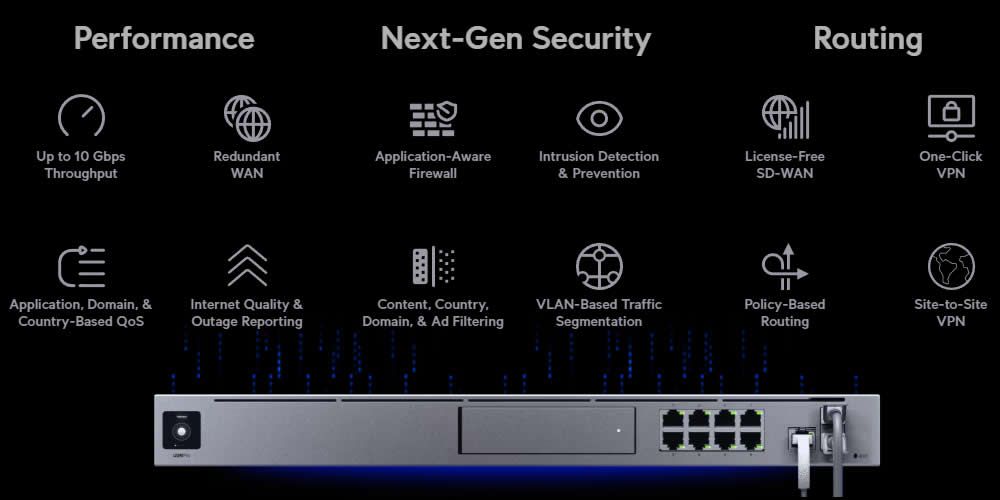
Firewall
The Ubiquiti UniFi Dream Machine (UDM) series, including the UDM and UDM Pro, are highly regarded for several reasons. These devices are popular among both small-to-medium businesses due to their powerful performance, comprehensive features, and ease of use. Here’s a breakdown of why the Ubiquiti UDM series is so good:
All-in-One Solution
The UDM combines multiple networking functions into a single device. It acts as a router, firewall, switch, access point, and network controller. This eliminates the need for multiple devices, simplifying network management and reducing clutter.
High Performance
The UDM and UDM Pro are equipped with powerful hardware, including high-speed processors and ample memory, which allows them to handle heavy network traffic and multiple devices efficiently. This makes them suitable for demanding environments, such as homes with many smart devices or small businesses.
Advanced Security Features
The UDM series offers robust security features, including a built-in firewall, intrusion prevention system (IPS), and deep packet inspection (DPI). These features protect the network from cyber threats and allow administrators to monitor traffic for suspicious activity.
Integrated UniFi Controller
The UDM series includes the UniFi Controller software, which is used to manage and configure all UniFi devices on the network. This integration allows for centralized management of the network, including WiFi settings, security policies, and device monitoring, all from an intuitive interface.
Scalability
While the UDM is a standalone device, it is also part of the UniFi ecosystem, which means it can be easily expanded with additional UniFi access points, switches, and security cameras. This makes it scalable for growing networks, as users can add more devices without changing the core infrastructure.
Strong Wi-Fi Performance
The UDM includes a built-in Wi-Fi access point with strong signal coverage and support for the latest Wi-Fi standards (e.g., Wi-Fi 5 for UDM, and Wi-Fi 6 in newer models). This ensures fast and reliable wireless connectivity throughout a home or office.
Reliability and Stability
Users often praise the UDM series for its reliability and stability. Once set up, the devices tend to run smoothly with minimal need for intervention, making them a “set it and forget it” solution for many users.
Remote Management
With the UniFi Controller software, users can manage and monitor their network remotely. This is particularly beneficial for businesses or tech-savvy home users who want to keep an eye on their network while away from the physical location.
Advanced Features
For more advanced users, the UDM offers a high level of customization. Features like VLANs, QoS (Quality of Service), and advanced routing options are available, allowing users to fine-tune their network according to specific needs.
The Ubiquiti UniFi Dream Machine series stands out because it combines powerful performance, ease of use, robust security, and scalability into a single, cost-effective package. Whether you’re a tech-savvy home user or a small-to-medium business owner, the UDM series provides a reliable and versatile solution that meets a wide range of networking needs.